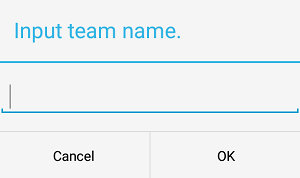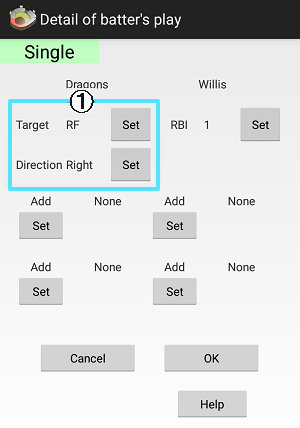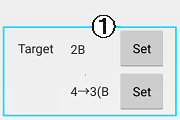Help of baseball scorebook app 'Yakyubo T' --- Easy Operate
*Android App

(Product)
|

(Trial)
|
We explain the way how to operate YakyuboT more easily on this page.
Environment of input
There is two ways to input the game with YakyuboT.
- Input after a game from the score book you write.
- Input in a game in place of score book.
You can use this app in both cases.
But inputting in a game has some problems.
- It takes long time to input a game.
- The battery of phone is exhaused in a game.
- Environment problem : heat,dust,rain
Therefore we recommand 'Input after a game'.
How to input easily
In YakyuboT,you can create team or player by operation in 'Team Data'.
But the way you create more easily is to input a game or create League season.
For they are automatically created if they don't exist when the game is saved or new League season is created.
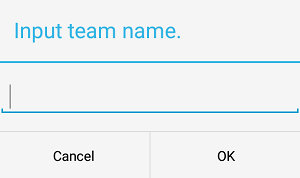
(Input new team name)
The data created by inputting a game is as follows.
- Team data
- Player data
- General season
- Default Starting line up
The data created by creating a League season is as follows.
- Plural teams
- League season data for each team
Comparison of Input Type
The explanation of good points and bad points of Input Type A,B,C is as follows.
It is assumed that all Input Types are used after a game from score book.
| Input Type |
Good point |
Bad point |
Input Type A
(recording with the progress of a game) |
・Detail stats is recorded.
・It takes short time to input a game.
・Mistake of inputting occurs little.
|
・None
|
Input Type B
(recording data by inputting number) |
・It is possible to take short time when you input one side team or only individual.
|
・It takes long time to input a game.
・Only simple stats is recorded.
・Mistake of inputting tends to occur.
|
Input Type C
(recording only team stats in League) |
・It takes very short time to input a game.
|
・Personal stats isn't recorded.
|
Create a new Data Set instead of current Data Set
From Top screen,select 'Data Set' → 'Delete current Data Set'.
All data is deleted,and empty Data Set is created newly.
"Name" and "Player's Name"
In Player data,there are similar items named "Name" and "Player's Name".
The difference of them is as follows.
- Name ・・・ True name of the player.It isn't used at the game and stats.
- Player's Name ・・・ Name as a player.Generally his family name is applied.
It is used at the game and stats.
Same Player's Name in a team at the same time isn't permitted.
'Player's Name' is set to distinguish same name players.
For example : P.Martinez and I.Martinez ,R.Smith and L.Smith
Create and record General season
It is the most suitable to create a General season every meet.
For example : pro league
- 'Intrasqurd 2018' (in General season)
- 'Pre-season 2018' (in General season)
- 'Season 2018' (in League season)
- 'Post season 2018'(in General season)
- 'Champion series 2018' (in General season)
If too many seasons are created, it is hard to grip whole data.
But if very few seasons are created,it is hard to grip span data.
Record at every meet.And if you want to get total stats,
use 'Total season' in Team data and sum total stats.
For example : Total season
Sum 'Season 2018','Post season 2018' and 'Champion series 2018'
Sum 'Intrasqurd 2018','Pre-season 2018'
Finish or Restart General season
If you use this app for a long term,
it is possible that some General seasons are already over.
At that case, you had better finish the General seasons in order to avoid the mistake
of saving to different season you intend to.
The finished General seasons don't reveal the list of Game Save.
It is possible to restart General season.
Retire players
If players who belonged to a team redire,you can make them belong to the team for good.
But the number of players increase.
In this case,create a new team and transfer the retired players to the new team.
Because the stats of transfered players don't delete and move,their stats are showed
in original team.Personal carrer stats is showed in new team.
For example 1 : The retired players of 'Dragons' in 2018 are transfered to new Team 'Old Dragons'.
And the player's stats in General season '2017' in 'Dragons' aren't changed,so the stats of
retired players are showed in 'Dragons'.
In 'Old Dragons' there is no General season.You can show the stats of the retired players only
in their carrer stats.
Input Type A : In case that the input content is different from assumed contents,difficult play
At Input Type A,you can surely input all plays.
In case that the input content is different from assumed contents,
confirm the part of ① and RBI.
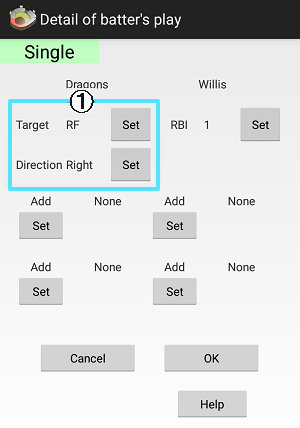 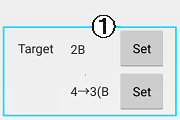
For example : When the 1st and 3rd runners are on and ground out occurs except for at 2 outs.
In auto judgement by app,the 3rd runner is scored and batter is out and recorded RBI 1.
But the different result occurs many times.
The auto judgement is nothing but take precedence a high probability play.
If the actual play is deffernt,you need to modify.
- In case of the 3rd runner stays 3rd base ・・・ Set RBI to 0 → batter is out,the runners are on 2nd base,3rd base,no score
- In case of the 3rd runner is out ・・・ Set the 3rd runner is out from the part of ① →
the runners are on 1st base,3rd base from 2nd,no score
Like those modification,all plays are able to be input surely.
The Additional plays with 'Set' button such as '+Error' and 'Runner-out' are plays after main play.
In the fore example,when the 3rd runner is out and the 1st runner is out too,Add 'Runner-out'.
・The play difficult judgement
| Ground out except for batter |
Select the out runner at the part of ① in Detail of batter's play |
| Failure bunt or squeeze |
If a batter fails bunt,the result of play isn't record as bunt.
bunt failure and SO → SO
bunt failure and Fly out → Fly out
bunt failure and Forced out → Ground out and Additional play 'Forced-out'
bunt failure and not Forced out(runner is only on 2nd) →
Ground out and change the out runner from the part of ①
miss hitting squeeze and the 3rd runnder is out → 'Runner-out' in Detail of runner's play
|
| Touch-up at Fly out or Line out |
Select Additional play 'SF' when the 3rd runner scores.
Else modify runners in Result of this play.
If Touch-up play occurs and no runner scores,nothing is recorded in baseball rule.
|
|
The judgement of Error as a batting play or additional play |
Judge an Error play from which a batter is out at the first play or not.
If the batter is alive on any base at the first play,the error is a batting play.So select 'GO+E' or 'AO+E' or 'SAC+E'.
Else the batter is out at the first play,the error is additional play.So select 'GO' or 'Liner' or 'FO' and
add an additional play in Detail of batter's play.
For example 1 : bunt and wrong throwing and batter is safe → 'SAC+E'
For example 2 : bunt and wrong throwing and batter is safe on 1st base.And the batter goes to 2nd base,but out by back up throwing
→ Select 'SAC+E' and add 'Runner-out' as an additional play in Detail of batter's play.
(Batter isn't out at the first play)
For example 3 :
success bunt when the runner is on 1st,and throwing error → Select 'SAC' and
add '+Error' as an additional play in Detail of batter's play.The runner is on the 3rd base.
(Batter is out at first play.For it isn't 'SAC+E'.)
|
| Judge between 'GO+FC' and 'GO+E' and infield hit |
The difference of Fielder's choice and Error is as follows.
Fielder's choice is the play that a fielder throws to a base doughtful getting an out and fails
in spite of being able to get an out certainly to throw another base.
Else failure throwing and catching is judged error.
If a fielder can't get an out to throw either base,the play is judged Infielder Hit.
For example 1 : when the runner is on 1st,0 out and grounder to SS,SS throws to second base correctly and all safe.
→ The judgement : if SS had throwed to 1st base,he could get an out → 'GO+FC'
if SS had throwed to 1st base,he couldn't get an out → 'Hit'
For example 2 : when the runner is on 1st,0 out and grounder to SS,SS throws wildly to second base and all safe.
→ The judgement is 'GO+E'.For if the throwing had been correct,the runner had been out on second base.
For example 3 : when the runner is on 1st,0 out and grounder to SS,SS juggles a little and throws to second base correctly but all safe.
→ The judgement is 'GO+E'.For if the catching had been correct,the runner had been out on second base.
But these judgements are sometimes difficult.(slightly juggle and so on.)
|
| Double play,RBI |
In this app Double(Triple) play is recorded at following cases.
・ground out and two(three) forced play
For example : the runner is on 1st and 3rd.And batter hits grounder,throwed SS→2B→1B.(Not Double play : SS→C→1B)
・fly out or liner out and runner is out for leaveing base
・when strike out and caught stealing occur at the same time
Else two outs play,for example :the runner is on 1st and 3rd.And batter hits grounder,throwed SS→C→1B ,
select 'GO' and add 'Runner-out' as an additional play in Detail of batter's play.
And in baseball rule,if a runner is scored while double play occurs,
RBI isn't recorded to the batter.
For example : when bases loaded,if grounder double play occurs and the 3rd runner scores, RBI isn't recorded to the batter.
|
| Though a runner gets next base,stolen base isn't recorded. |
In this app you can't such play,so modify the runner at previous play. |
| Pick off |
This play is for pitcher's pick off play.
Input 'Runner-Out' against the pick off play of the catcher.
|
In case of mistaking Player's Name added in a game
When you don't select a player but input a new player in Input Type A or Input Type B,
it is possible to mistaking Player's Name.
The resolution steps are as follows.
- Keep to input and save the game.
- Go to 'Team Data' and push 'Player'.
- Add a new player and input correct Player's Name.
- Without adding personal stats to the season,then open and modify the Box Score.
- Show Home team once with 'Switch' button.Otherwise only Visitor team is modified.
- Dicede the game.
- Delete the player from players list and also delete player's stats in the season.
The modification is done.
How to modify Box Score in the case that a player who doesn't existed is suddenly added in Box Score.
In this case,new player isn't added and his stats isn't modified. Therefore execute as follows.
- Close Box Score and go to 'Team Data' and push 'Player'.
- Add a new player and input correct Player's Name.
- Without adding personal stats to the season,then open and modify the Box Score.
- Show Home team once with 'Switch' button.Otherwise only Visitor team is modified.
- Dicede the game.
The modification is done.
In case of mistaking right or left at bat or pitch of a player added in a game (Input Type A)
There are two way how to modify it.
- Redo the game
- Keep to input the game and save it and modify at Box Score.
The way of (1) is for the mistake of setting starter or an opening of the game.
The way of (2) is for the modification of the player little appearance in the game.
Select the way which is better judging from amount of the modification after the game and
spending time for restarting the game.
And in (2) you need to modify the stats of opponent team for getting correct data.
For example : Making a mistake when you input the batting box of PlayerA is right or left.
You must modify the stats of PlayerA's 'Batting Box'
and the stats of 'vs Right,Left' of the pitchers against the player in the opponent team.
Wrong batting order(Input Type A)
How to resolve this problem is as follows.
The game is over without appeal play of wrong batting order
-
In case that a batter of next or later order stands at bat.
Input 'IF2'(Catcher's intererence) for the skipped batter and make efforts not to score the runner.
Because 'IF2' doesn't affect the player stats,select this play.
If the runner is scored by any means,modify the run of team and pitcher and runner
after the game.
Else decrease an error from the catcher of opponent team and delete 'IF2' at
'Detail of game'.
- In case that a batter of previous order stands at bat.
Adjust the order using 'Runner-out'.
Input failure hitting after recording the game by modification.
And input other players as they did.
If this batter is scored after this hitting,force another player to be scored.
And modify after game.
If outs are insufficient,adjust out counts by making any runner out.
A batter is out by appeal play of wrong batting order
-
In this case,select 'IP'(Illegal play) at the hitting of skipped batter.
Because 'IP' is recorded 1 AB to batter and 1 Put out to catcher,
it can substitute for wrong batting order.
Setting fo Qualifier IP and PA ,The base innings of pitching stats
Set them from the top screen.
'The base innings of pitching stats' means the innings for calculating ERA or K/9 or BB/9.
For example :
set '9', ERA is calculated in 9 innings avarage.
set '7', K/9 is calculated in 7 innings avarage.
For changing Player's Name in a League season,2 player's stats are revealed.
Select 'Modify A' or 'Modify B' in Box Score, and unity either Player's Name.
If you decided the modification,the player's stats is summed.
And then useless player' stats of the Player's Name is left with all record 0.
Delete it.
Back up of the Data Set
You can hold only one Data Set in the phone or tablet.
We recommand that you back up the Data Set on free web service Yakyubo Net
for preparing for serious mistake.
And the Data Set on Yakyubo Net can be opened to public.
|