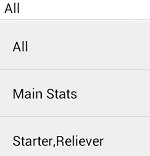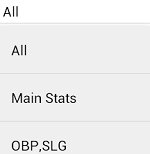Help of baseball scorebook app 'Yakyubo T' --- Stats
*Android App

(Product) |

(Trial) |
Team stats,Pitching stats,Hitting stats,Fielding stats,Past games are showed at a season. At first Team stats is showed.
*Intrasqurd game
- Pitching stats,Hitting stats,Fielding stats of the game are recorded.
- Team stats of the game isn't recorded.
- Defined starting line up doesn't change.
(1)Past Games

The games recorded are showed. You can operate
- Modify,Renew
- Delete game
*)Box Score is arranged in order of date.
- Modify,Renew

Tap a data and modify it.
Format
・Date ・・・ Number and '/' , 2018/01/07 (Example,Don't omit '0' at month or date when those values are under 10.)
・Score ・・・ Number and '-' , 10-5 (Example)
After modifying,push 'Renew' button to renew data. Unless you renew before going other pages,the changed data doesn't preserve.
- Print
Print the data. It fits A4 size basically. You can select portrait or landscape.
- Delete Game
Delete the selected game.The game will be deleted opponent data.
(2)Pitching stats

Pitching stats is showed. You can operate
- Select data
- Rearrange
- Change condition
- Modify,Renew
- Add Player's stats to the season,delete Player's stats from the season.
- Select data