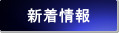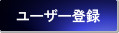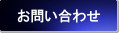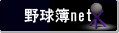App For Newspaper Deliverymen(iOS)
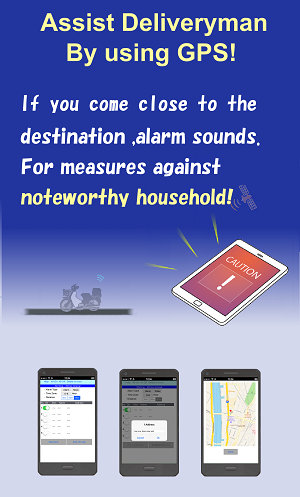
(Download)
'Delivery Alarm' is a free app for newspaper deliverymen.
This app helps them by ringing phone's alarm or vibrating its vibrate
when they come close to the destination at a distance set up.
The destination means some noteworthy household which newly contracted or halts for travel or
never allow mistake of delivery.
・Every movement of the 50m,the location information is updated.
This app gets 'Location Services' by GPS.
Every time GPS confirms the movement of the 50m, it sends the detail location information to
iphone.Then app measure the distance to the destination.
Because GPS consumes a lot of electric power,work this app as shortly as possible.
If 'Location Services' is updated after the end time set up,app stops automatically.
But if 'Location Services' isn't updated,app doesn't stop automatically.
* If you don't move 50m, 'Location Services' isn't updated.
Delivery Alarm(iOS) How To Use
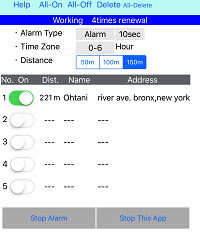
To Change the input contents,Tap phone's monitor.
The explanation of every part is as follows.
Preparation for using 'Delivery Alarm'
To use this App,it is essential to set up some items.
- 'Location Services' is available.
- The permission that 'Delivery Alarm' uses 'Location Services'.
These are demanded automatically.So,change the settings.
If you didn't permit them by accident,set up them in a way as follows.
- Set 'Location Services' available ---- Settings of iphone -> Privacy -> Location Services 'ON'
- Permission change ---- Settings of iphone ->'Delivery Alarm' the lower part of Settings -> Location 'always'
|
Menu

| Help | Online Help in the site of Ogumo Corporation is showed.
|
| All-On |
All items sets 'On' state.
But the items that aren't input address don't ring alarm inspite of 'On' state.
|
| All-Off |
All items sets 'Off' state.
|
| Delete |
One of items is deleted.
|
| All-Delete |
all items are deleted.
|
State of App

This expresses the state of 'Delivery Alarm'.
Contents and display color is as follows.
| working -times renewal |
This expresses means app are working now.
Every movement of the 50m,the location information is updated.
If any one of the items is 'On' state,this expression is showed.
As an exception,
'Stopped(For Passing End Time,Not Restart Automatically)'
is showed instead of 'Working'
when current time dosen't past an hour from the End Time you set.
*
'Delivery Alarm' keeps getting location information unless you stop it.
|
| Stopped(For Passing End Time,Not Restart Automatically) |
While current time dosen't past an hour from the End Time you set, this expression is showed.
By stopping app automatically at End Time,you save electric power.
In this state,if it passes at Start Time,'Delivery Alarm' doesn't start automatically.
Resume this by tapping 'Restart This App' button.
|
| Stopped(For all items are off) |
If all items input are 'Off' state,'Delivery Alarm' stops automatically.
If any one of the items is 'On' state,app works.
|
| This app can't connect |
This expresses means app aren't working because of failure of net connection.
|
Settings
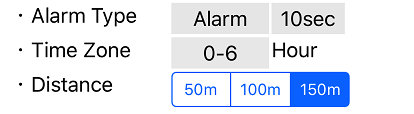
Set 'Alarm Type','Time Zone' and 'Distance'.
To Change the input contents,Tap phone's monitor.
| Alarm Type |
Select either Alarm or Vibrate as means of alarm.
And select ringing seconds,too.
|
| Time Zone |
Set time zone which iphone gets location information.
To save electric power,this app forbids 24 hours work.
While current time dosen't past an hour from the End Time you set, app is stop statement.
|
| Distance |
Set the 'Distance' which phone must ring.
'Distance' means between the destination resisted and phone.
*It is possible not to be precise by case.
|
Resistered Content
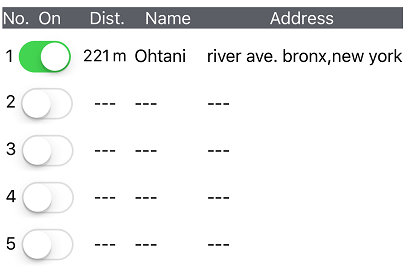
Resister the information of household to delivery.
To Change the input contents,Tap phone's monitor.
| On |
This shows the state of alarm are validate or invalidate.
|
| Dist. |
The distance from the place of phone to the destination
|
| Name |
The name of household
|
| Address |
The address of household
The name of apartment or building doesn't need.
If the address is identified correctly,the map is showed.
*
If address you input isn't identified,
Input more detail address.
That is possible to identify the address.
*You can replace '-' with '_' in statement of address.
|
Buttons

| Stop Alarm |
Alarm or vibrate is stopped by pushing this button.
|
| Stop This App |
'Delivery Alarm' is stopped by pushing this button.
|
| Restart This App |
'Delivery Alarm' is restarted by pushing this button.
But in case current time dosen't past an hour from the End Time you set,
this app doesn't restart.
|
Japanese Page
|
|

 |
|



 |
|