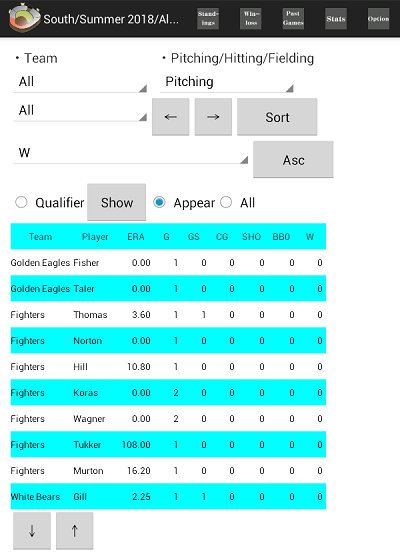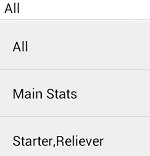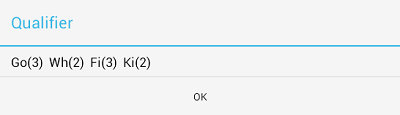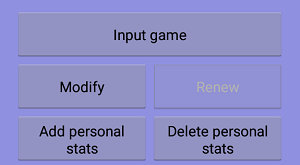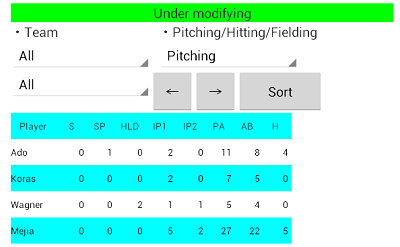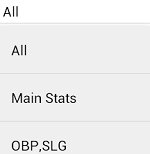- Rearrange

Rearrange the list in order of the indicated item.
- Change condition
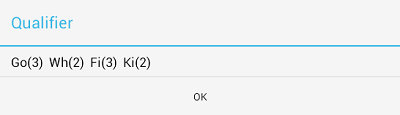
Extract players in indicated condition.
If you select 'Qualifier',the pitchers who throws IP more than game number of the team * 1 (Qualifier IP)
are showed.
Else if you select 'Appear',the pitchers who appear at the season as a pitcher are showed.
When you push 'Show' button,Qualifier IP of each team is showed.
If you show a team stats,Qualifier IP of the team is showed instead of the button.
・Qualifier IP
Set qualifier innings from 'settings' button on Top screen.
Because the qualifier affairs all data,the stats of other seasons are changed.
Explanation is here.
*)If unearned win occurs in League season,the game doesn't count for Qualifier games.
Use 'Option' button for following operation.
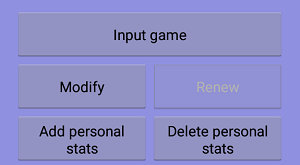
- Modify,Renew
Tap a data and modify it.
Don't input a character except for number unless the item is 'Player's Name'.
It is possible to generete error.
Under modifying,'IP(Innings pitched)' columun is devided 'IP1' and 'IP2'.
Input a whole numuber of IP to 'IP1' and a fraction of IP to 'IP2'.
For example in the case of IP is 19.1,input 19 to 'IP1',input 1 to 'IP2'.
You can't modify the percentage data such as ERA and WinPCT.
They are automatically calculated.
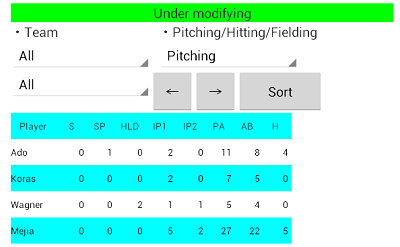
After modifying,push 'Renew' button to renew data.
Unless you renew before going other page,the changed data doesn't preserve.
- Print
Print the data.
It fits A4 landscape size basically.
You can select portrait or landscape except for 'All' type.
'All' type is allowed to print only landscape type.
- Add Player's stats to the League season,delete Player's stats from the League season.
The player you can add the Player's stats is a player who belongs the team and input Player's Name.
If a player appears a game in the League season,Player's stats will add automatically.
So you don't need to add the Player's stats here.
(2)Hitting stats
Hitting statsis showed.
You can operate
- Select data
- Rearrange
- Change condition
- Modify,Renew
- Print
- Add Player's stats to the season,delete Player's stats from the season.
.The explanation is as follows.
|